Digital Decluttering: Strategies to Organize Your Virtual Space and Increase Productivity

Understanding Digital Clutter
In our increasingly interconnected world, the digital spaces we inhabit often reflect a level of chaos that can be as detrimental as physical disarray. Digital clutter can significantly hinder productivity, creating a barrier to effective work and diminishing our overall well-being. The emails we leave unread, the files we fail to organize, and the tabs that multiply like rabbits can create a vortex of distraction, pulling attention away from tasks that demand focus and creativity.
To illustrate, think about your inbox: how many unread emails are lurking there? For most of us, the answer might be in the hundreds. Similarly, if you frequently find files scattered across various cloud storage platforms such as Google Drive, Dropbox, and OneDrive, it only adds to the swirling chaos. And can you recall the last time you opened your web browser without being overwhelmed by a cluttered wall of tabs? These digital distractions can stifle productivity and lead to a constant state of stress.
Consequences of Digital Disorder
When left unchecked, digital clutter isn’t just inconvenient; it can also lead to tangible negative effects on mental health and work performance. A study from the University of California found that participants could reduce their stress by nearly 20% after engaging in simple digital decluttering tasks. Streamlining your virtual space can therefore lead not only to improved organization but also to enhanced creativity and efficiency.
Steps to Declutter Your Digital Life
This article will explore essential strategies to help you regain control over your digital landscape. Here’s a roadmap of what we’ll cover:
- Identifying and eliminating unnecessary digital clutter: Understanding what items in your digital life are essential versus what is merely noise. This phase may involve unsubscribing from email lists, deleting old files, or simply saying goodbye to that 2006 photo album hosted in the cloud.
- Implementing effective organization systems: This could mean creating a folder structure that makes sense to you or utilizing tags in your projects. Establishing a consistent naming convention will also help you locate files quickly.
- Utilizing tools and apps designed for efficiency: There are countless applications designed to streamline workflow, from task management tools like Trello and Asana to email clients that help prioritize messages, such as Spark or Superhuman.
Are you ready to reclaim your time and clarity? Join us as we delve into the world of digital decluttering. Discover practical techniques and insights that can lead to a more organized digital life, enhancing not just productivity but also your overall quality of life. The journey to a decluttered digital existence may be just a few steps away, and the benefits are tremendous.
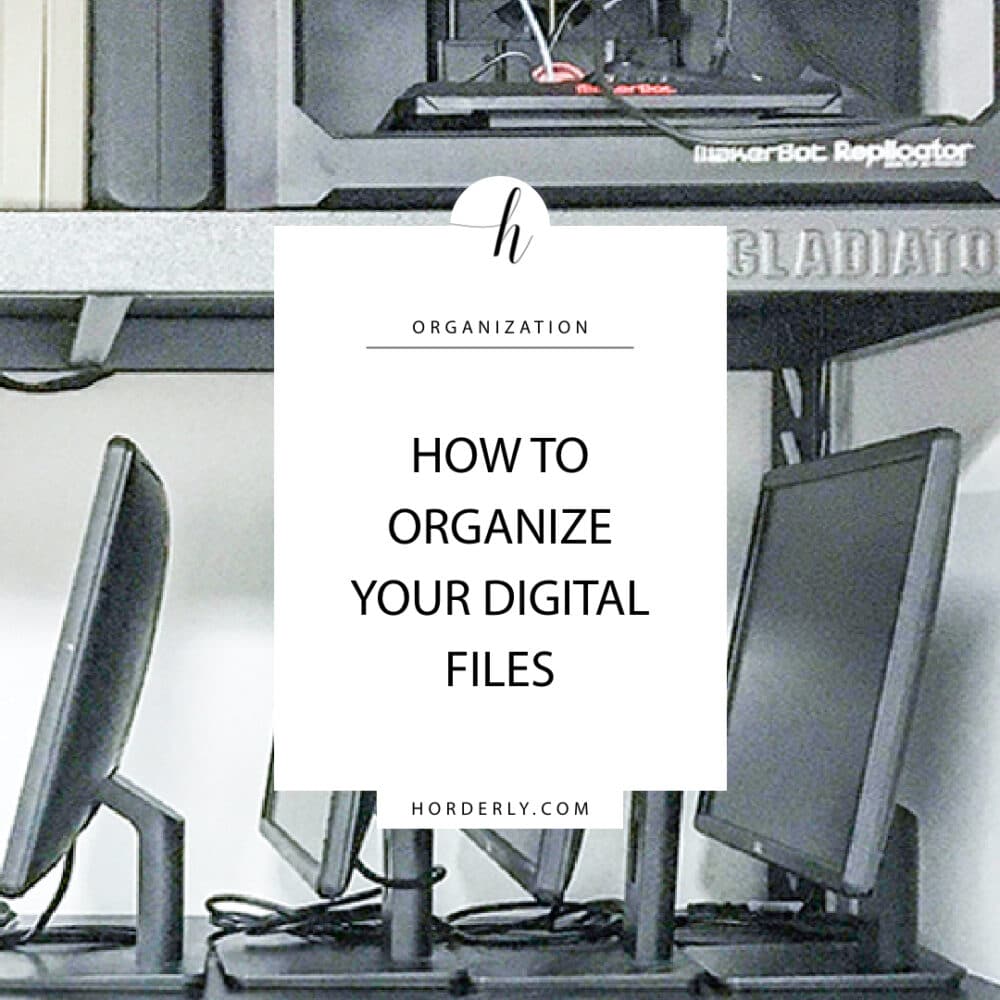
DIVE DEEPER: Click here to discover more
Identifying and Eliminating Unnecessary Digital Clutter
The first step in your journey toward digital decluttering is to identify the sources of clutter in your virtual space. Just as we tend to accumulate physical items that serve little purpose, our digital lives are plagued by unneeded files, subscriptions, and notifications that can bog us down. Taking a close look at these elements allows you to pinpoint what truly deserves a place in your digital arsenal and what is simply adding to the noise.
One of the primary culprits of digital clutter is your email inbox. With an estimated 347.3 billion emails sent daily worldwide, it’s no wonder many find themselves overwhelmed with unread messages. To declutter your inbox, start by unsubscribing from newsletters and updates that no longer serve your interests or needs. Services like Unroll.me can assist in cleaning up your subscriptions with a few clicks, allowing you to focus on important correspondence.
Next, turn your attention to your files. A commonly used strategy is the 80/20 rule, which suggests that 80% of your outcomes come from 20% of your efforts or assets. When applied to your digital files, this means that a small percentage of your files contribute to the majority of your work. Begin by sorting through folders to identify the files you frequently access versus those that have been collecting virtual dust. For those that are obsolete or irrelevant, don’t hesitate to delete or archive them. If you struggle with keeping photos and documents organized, consider implementing a timeline structure which makes it easier to locate memories when you need them.
Lastly, don’t forget about your web browser. Each tab you leave open pulls your focus, creating an unwelcome distraction. A simple yet effective technique is to periodically review your bookmarks, categorizing them into meaningful folders that reflect your priorities. Browser extensions like One Tab can help consolidate your tabs into one list, allowing for easier access without overwhelming your workflow.
Creating a Clutter-Free Digital Environment
Once you’ve taken steps to identify and eliminate unnecessary digital clutter, the next phase is to implement effective organization systems. This involves creating a digital environment that allows for easy navigation and access to the information you need. Here are a few tips to get you started:
- Develop a folder structure: Just as physical files benefit from a well-thought-out filing cabinet, digital files thrive under an organized folder system. Consider categories that make sense for your work, whether it’s by project, client, or type of document.
- Use consistent naming conventions: Name your files in a way that is easy to understand at a glance. This could include details like dates, project names, or specific categories. The clearer your naming system, the easier it will be to locate and retrieve your files.
- Be diligent about maintenance: Digital decluttering isn’t a one-time event. Set aside time regularly—perhaps quarterly—to reassess and clean up your digital space. This ongoing effort will keep clutter at bay and enhance your productivity over time.
By tackling the initial steps of identifying and eliminating unnecessary clutter, and by creating systems to organize what remains, you can significantly improve your digital workspace. These foundational actions will set the stage for an even deeper dive into utilizing specific tools and techniques to further innovate your digital efficiency, effectively propelling your productivity to new heights.
Understanding Digital Decluttering
Digital decluttering is more than just tidying up your files; it’s an essential strategy that can significantly enhance your productivity and mental clarity. As our virtual spaces become more crowded, sifting through unnecessary emails, redundant files, and outdated applications can become daunting. This digital chaos not only slows down our work processes but can also lead to increased stress and decreased focus. By implementing effective digital decluttering strategies, you can reclaim your virtual workspace, making it easier to find essential materials and maintain a streamlined workflow.
Strategies for Digital Decluttering
One of the most effective strategies for digital decluttering is to start with prioritization. Identify which files and applications you use regularly and eliminate those that are barely utilized. Regular maintenance is also crucial; dedicating specific times each month to clean up and organize your digital space can prevent overwhelming tasks in the future. Using a systematic approach, such as the four-box method (keep, delete, delegate, and postpone), allows you to categorize your digital assets—ensuring you only retain what truly matters. Another key tactic is employing cloud storage solutions. By archiving older files in the cloud, not only do you free up local storage, but you can also access your files from anywhere, enhancing flexibility and productivity. Establishing a straightforward naming convention for your files can further streamline your digital organization, making it simpler to locate documents when needed. There are also applications specifically designed for digital decluttering. Tools like digital to-do lists, note-taking applications, and project management software can help you stay organized and keep distractions at bay. Adopting these technologies can also ensure a smoother workflow and heightened focus, as they minimize the need to sift through clutter.In summary, digital decluttering is an ongoing endeavor that requires commitment but offers a wealth of benefits for productivity and mental peace. Implementing these strategies will not only improve your digital environment but also create a solid foundation for your overall efficiency and success.
| Category | Key features |
|---|---|
| Prioritization | Focusing on frequently used files while eliminating clutter. |
| Cloud Storage | Accessible file management that offers flexibility. |
By embracing these digital decluttering strategies, you will cultivate an organized virtual space that fosters creativity and enhances your overall productivity. Implementing these tips will lead to a more focused and efficient work routine.
DISCOVER MORE: Click here to learn how intentional design can boost your productivity
Leveraging Tools for Enhanced Digital Efficiency
As you work to organize your digital space, it’s essential to leverage technology to further enhance your efficiency. A myriad of applications and tools can help streamline your digital workflow, ensuring that your virtual environment remains clutter-free and productive.
One powerful approach is to utilize cloud storage solutions like Google Drive, Dropbox, or OneDrive. These platforms not only offer ample space for file storage but also include powerful search features. By storing your files in the cloud, you can categorize them effectively while enjoying easy access from any device. This flexibility can significantly reduce the time spent searching for specific documents, as many of these platforms feature tagging capabilities and advanced search functionalities.
Moreover, employing a task management app can be an invaluable asset in your decluttering process. Tools like Trello, Asana, or Todoist help to keep your projects organized and prevent important tasks from getting lost in the digital shuffle. By categorizing tasks and deadlines effectively, you can maintain focus on the most critical aspects of your workflow, minimizing the chances of distraction from unimportant notifications or emails.
An essential aspect of enhancing productivity is to minimize distractions caused by social media and non-essential apps. Use distraction-blocking applications like Freedom or StayFocusd that allow you to temporarily block access to these sites during designated work times. These tools can help keep your attention centered on the tasks at hand, facilitating a more concentrated work environment.
Establishing Daily Digital Routines
Beyond using tools, the foundation of a clutter-free digital space lies in establishing daily routines. Fostering consistency is crucial to maintaining an organized virtual environment. Consider creating a set schedule for checking emails and messages, thereby preventing the constant barrage of notifications that can disrupt your workflow. A popular technique to implement is the Pomodoro Technique, which advocates for working in focused intervals—typically 25 minutes—followed by a short break. This approach not only enhances productivity but also enables you to compartmentalize tasks more effectively.
Another valuable routine to adopt is the practice of a digital reset at the end of each day. Set aside a few minutes to review emails and files before wrapping up your workday. This practice can help you clear out any unnecessary emails, sort files you’ve created or worked on, and prepare for the next day.
Additionally, you may want to dedicate a specific time weekly to reflect on your digital habits. Take note of what tools or strategies led to increased efficiency, as well as where you struggled with organization. This review will help you refine your decluttering process and adapt to your evolving needs over time.
By embracing technology, establishing daily routines, and regularly reviewing your digital habits, you can master the art of digital decluttering. This ongoing commitment not only leads to a more organized virtual space but also fosters a productive mindset that can transform your approach to both work and personal projects.
DIVE DEEPER: Click here to uncover more insights
Conclusion: Embracing the Digital Minimalism Journey
In a world where digital distractions are not just prevalent but often overwhelming, embracing digital decluttering has become essential for anyone seeking to enhance productivity. The strategies outlined—ranging from the use of cutting-edge tools like cloud storage and task management apps, to establishing streamlined daily routines—offer a robust framework for organizing your virtual space. As you actively declutter your digital life, you are not just simplifying your environment; you are also paving the way for improved focus, creativity, and efficiency.
Consider that your digital space is a reflection of your mental clarity. By creating designated times for tasks, minimizing distractions with distraction-blocking applications, and regularly assessing your digital habits, you can cultivate a more intentional approach to your work and personal projects. Embracing a digital reset routine at the close of each day provides the perfect opportunity to prepare for tomorrow, reinforcing the habit of maintaining order in chaos.
Importantly, remember that digital decluttering is an ongoing process, not a one-time event. As technology and personal workflows evolve, so should your strategies. By continually refining your digital habits, you are equipping yourself with the tools needed to navigate an increasingly complex virtual landscape with confidence and ease. Ultimately, investing time in digital decluttering translates not just to enhanced productivity but to a more fulfilling and focused life. So, take that first step today, and discover the liberation that comes from a well-organized digital environment.


